2 min to read
Understanding HTTP Methods and Status Codes
A comprehensive guide to HTTP methods and their status codes

Overview
HTTP methods define how clients communicate with web servers. Let’s explore each method and their corresponding status codes.
🔍 HTTP Methods
GET
- Used for retrieving information
- Read-only operations
- Doesn't modify server data
POST
- Creates new resources
- Sends data to server
- More secure than GET for data transmission
HEAD
- Similar to GET but returns headers only
- No response body
- Efficient for metadata checks
PUT
- Updates entire resource
- Creates if doesn't exist
- Requires complete resource data
DELETE
- Removes specified resource
- Usually returns empty response
- Should be used carefully
PATCH
- Partial resource modification
- More efficient than PUT
- Updates specific fields
OPTIONS
- Lists available methods
- Returns "Allow" header
- Used for API discovery
TRACE
- Diagnostic purposes
- Returns exact request
- Debugging tool
CONNECT
- Creates network tunnel
- Used for SSL/TLS
- Proxy connections
📊 HTTP Status Codes
1xx (Informational)
Request received
Processing continues
2xx (Success)
Request succeeded
Data received and accepted
3xx (Redirection)
Additional action needed
Resource moved
4xx (Client Error)
Invalid request
Resource not found
5xx (Server Error)
Server failed
Internal issues
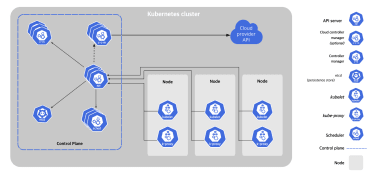

Comments