1 min to read
Understanding Virtualization Technologies
A comprehensive guide to server, storage, and network virtualization
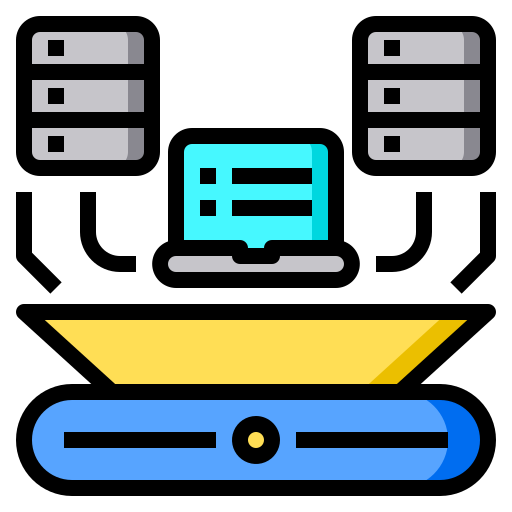
Overview
Virtualization is a technology that creates virtual versions of physical devices or resources within a system. Let’s explore different types of virtualization and their implementations.
Types of Virtualization
Server Virtualization
- Host-based (VMware, VirtualBox)
- Bare-metal (Xen, KVM)
- Container (Docker)
- Type 1 Hypervisor (Direct on hardware)
- Type 2 Hypervisor (Runs on OS)
Storage Virtualization
- SAN (Storage Area Network)
- NAS (Network Attached Storage)
- DAS (Direct Attached Storage)
Network Virtualization
- VPN (Virtual Private Network)
- VLAN (Virtual Local Area Network)
- VXLAN (Virtual Extensible LAN)
Server Virtualization Types
Host-based Virtualization
Characteristics:
- Hypervisor runs on host OS
- Supports full and para-virtualization
- Examples: VMware Workstation, VirtualBox
✅ Advantages:
- Easy to set up and manage
- Flexible resource allocation
- Great for development and testing
⚠️ Disadvantages:
- Performance overhead from host OS
- Limited scalability
🖥️ Bare-metal Virtualization
Characteristics:
- Hypervisor runs directly on hardware
- Primarily uses para-virtualization
- Examples: Xen, KVM, Hyper-V
✅ Advantages:
- Better performance
- More efficient resource usage
- Enhanced security
⚠️ Disadvantages:
- More complex setup
- Requires dedicated hardware
⚙️ Type 1 Hypervisor (Bare-metal)
Characteristics:
- Runs directly on the physical server hardware
- No host OS, reduces performance overhead
- 🔍 Examples: VMware ESXi, Microsoft Hyper-V, XenServer
✅ Advantages:
- High performance and efficiency
- Strong security due to isolation
- Ideal for production environments
⚠️ Disadvantages:
- Complex to configure and manage
- Requires dedicated hardware
🛠️ Type 2 Hypervisor (Hosted)
Characteristics:
- Runs on top of a host operating system
- Easier setup for personal use and development
- Examples: VMware Workstation, Oracle VirtualBox
✅ Advantages:
- Simple installation and management
- Ideal for testing and development
- Runs on existing OS without needing dedicated hardware
⚠️ Disadvantages:
- Lower performance due to OS layer overhead
- Limited scalability for large deployments


Comments