5 min to read
What is Kustomize?
A comprehensive guide to Kustomize usage and implementation
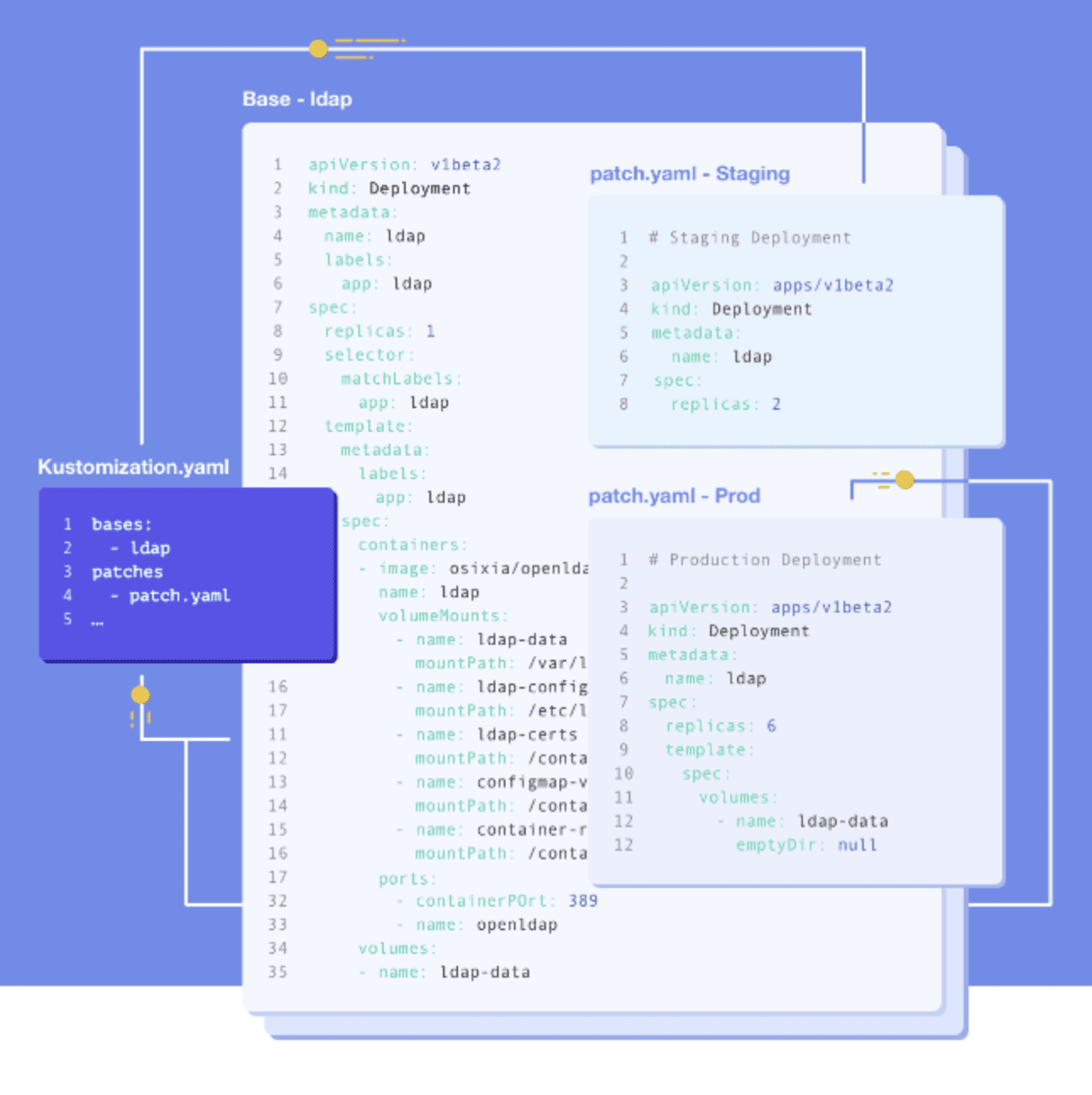
Overview
This post explores Kustomize, a powerful tool for customizing Kubernetes manifests.
What is Kustomize?
It focuses on applying modifications and transformations to base manifests without changing the original files.
Installation
curl -s "https://raw.githubusercontent.com/kubernetes-sigs/kustomize/master/hack/install_kustomize.sh" | bash
sudo mv kustomize /usr/local/bin/
Core Concepts
1. Base and Overlays
Kustomize operates on the concept of bases and overlays. The base contains the default resource definitions, while overlays apply environment-specific patches.
├── base
│ ├── kustomization.yaml
│ ├── nginx-deployment.yaml
│ ├── nginx-ingress.yaml
│ └── nginx-service.yaml
└── overlays
├── dev
│ ├── ingress.yaml
│ ├── kustomization.yaml
│ └── replica-count.yaml
├── prod
│ ├── ingress.yaml
│ ├── kustomization.yaml
│ └── replica-count.yaml
└── qa
├── ingress.yaml
├── kustomization.yaml
└── replica-count.yaml
2. Kustomization Files
Base Configuration
# base/kustomization.yaml
apiVersion: kustomize.config.k8s.io/v1beta1
kind: Kustomization
resources:
- nginx-deployment.yaml
- nginx-service.yaml
- nginx-ingress.yaml
Overlay Configuration
# overlays/dev/kustomization.yaml
apiVersion: kustomize.config.k8s.io/v1beta1
kind: Kustomization
resources:
- ../../base
patches:
- path: replica-count.yaml
target:
kind: Deployment
name: nginx-deployment
- path: ingress.yaml
target:
kind: Ingress
name: nginx-ingress
namePrefix: dev-
namespace: dev-nginx
Practical Implementation
Directory Structure
.
├── README.md
├── base
│ ├── kustomization.yaml
│ ├── nginx-deployment.yaml
│ ├── nginx-ingress.yaml
│ └── nginx-service.yaml
├── manifests
│ ├── dev-nginx.yaml
│ ├── prod-nginx.yaml
│ └── qa-nginx.yaml
└── overlays
├── dev
├── prod
└── qa
Building Resources
# Generate environment-specific manifests
kustomize build overlays/dev
kustomize build overlays/qa
kustomize build overlays/prod
Saving Manifests
kustomize build overlays/dev > manifests/dev-nginx.yaml
kustomize build overlays/qa > manifests/qa-nginx.yaml
kustomize build overlays/prod > manifests/prod-nginx.yaml
Deployment
# Method 1: Using kustomize build
kustomize build overlays/dev | kubectl apply -f - --namespace=dev-nginx
# Method 2: Using kubectl directly
kubectl apply -k overlays/dev/
Verification
kubectl get po,svc,ingress -n dev-nginx
Example output:
NAME READY STATUS RESTARTS AGE
pod/dev-nginx-deployment-8d545c96d-48rqx 1/1 Running 0 2m37s
NAME TYPE CLUSTER-IP EXTERNAL-IP PORT(S) AGE
service/dev-nginx-service ClusterIP 10.233.6.66 <none> 80/TCP 2m37s
NAME CLASS HOSTS ADDRESS PORTS AGE
ingress.networking.k8s.io/dev-nginx-ingress <none> dev-nginx.somaz.link 10.10.100.22 80 2m37s
Testing
curl 10.233.6.66
# or
curl dev-nginx.somaz.link
Cleanup
kubectl delete -k overlays/dev
Common Kustomize Patches
1. Image Updates
images:
- name: nginx
newName: custom-registry/nginx
newTag: v1.2.3
2. Resource Modifications
patches:
- patch: |-
- op: replace
path: /spec/replicas
value: 3
target:
kind: Deployment
name: nginx-deployment
3. ConfigMap/Secret Generation
configMapGenerator:
- name: nginx-config
files:
- nginx.conf
literals:
- FOO=Bar
secretGenerator:
- name: nginx-secrets
files:
- secret.file
literals:
- API_KEY=secret-value
- Directory Structure
- Keep base configurations minimal and environment-agnostic
- Use meaningful names for overlay directories
- Maintain a clear separation between base and overlay resources
- Version Control
- Commit base configurations separately
- Document environment-specific requirements
- Include example configurations for new users
- Resource Management
- Use namePrefix or nameSuffix to avoid naming conflicts
- Implement proper namespace management
- Consider using commonLabels for resource tracking
- Security Considerations
- Never commit sensitive data in base configurations
- Use secretGenerator for sensitive information
- Implement proper RBAC configurations
Troubleshooting
1. Resource Not Found
# Verify the resource exists in base
kubectl kustomize base
# Check overlay configuration
kubectl kustomize overlays/dev
2. Patch Not Applied
# Debug patch application
kustomize build --load-restrictor LoadRestrictionsNone overlays/dev
# Verify patch syntax
kustomize build overlays/dev --enable-alpha-plugins
3. Namespace Issues
# Verify namespace configuration
kubectl config get-contexts
kubectl config set-context --current --namespace=target-namespace
Advanced Features
1. Strategic Merge Patches
patchesStrategicMerge:
- |-
apiVersion: apps/v1
kind: Deployment
metadata:
name: nginx-deployment
spec:
template:
spec:
containers:
- name: nginx
resources:
limits:
memory: 512Mi
2. JSON Patches
patchesJson6902:
- target:
version: v1
kind: Deployment
name: nginx-deployment
path: patch.yaml
3. Composition
components:
- ../../components/nginx
- ../../components/monitoring


Comments