2 min to read
Understanding Linux File Descriptors and /dev/null
A comprehensive guide to file descriptors and null device in Linux
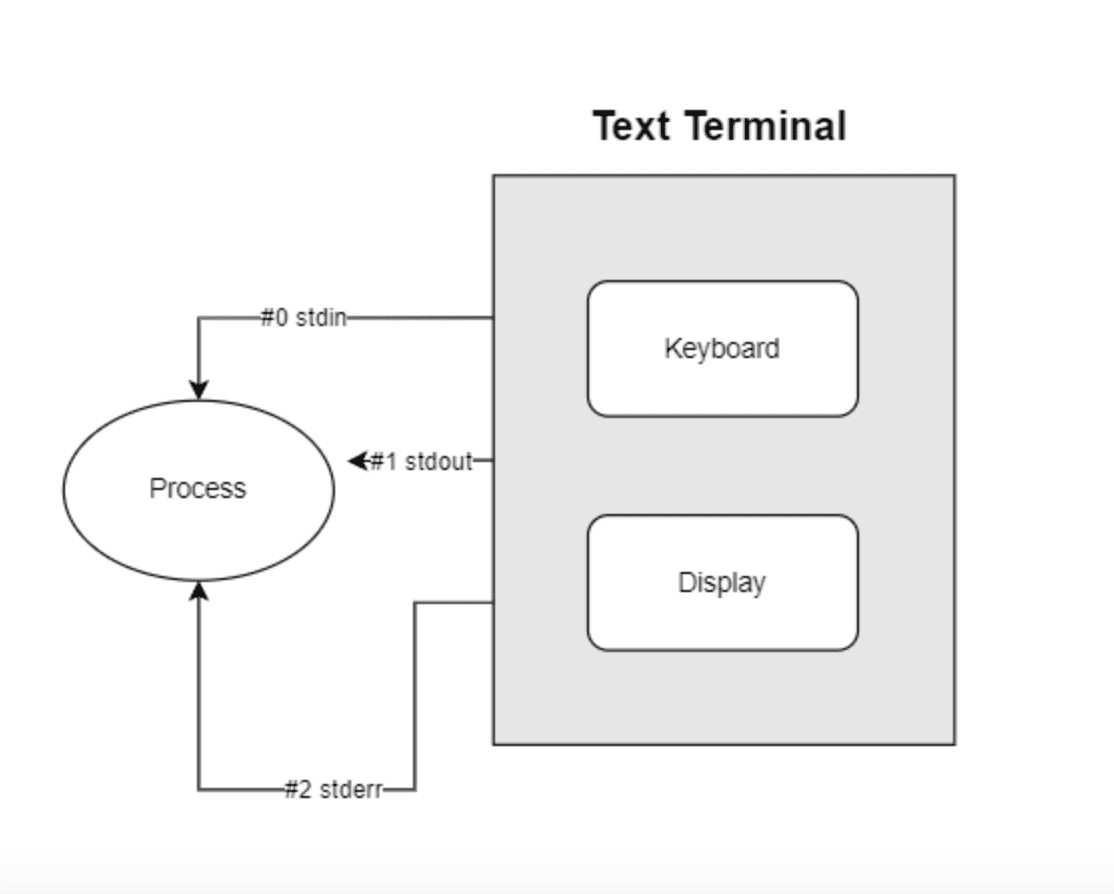
Overview
When working with shell scripts in Linux, you’ll frequently encounter /dev/null and file descriptors.
Let’s explore these concepts in detail, starting with file descriptors and their relationship with standard input/output streams.
What are File Descriptors?
A file descriptor is a non-negative integer value that represents an open file in a system. There are three default file descriptors:
- 0: STDIN (Standard Input) - Keyboard input
- 1: STDOUT (Standard Output) - Screen output
- 2: STDERR (Standard Error) - Error messages on screen
Key Characteristics
- Non-negative integers
- Represent open files in the system
- Stored in file descriptor table
- Used by processes to handle data
Understanding /dev/null
/dev/null is a special device file that discards all data written to it. It’s often called the “null device” or “bit bucket”.
Common Use Cases
- Suppressing error messages
- Clearing file contents
- Testing commands without output
- Running background processes
Practical Examples
1. Basic Output Redirection
$ echo "Somaz"
Somaz
$ echo "Somaz" > /dev/null
2. Error Redirection
$ rm somaz > /dev/null
rm: cannot remove 'somaz': No such file or directory
$ rm somaz > /dev/null 2>&1
3. File Clearing
$ cat somaz
1
2
3
4
5
$ cat /dev/null > somaz
$ cat somaz
4. Crontab Implementation
$ cat somaz.sh
#!/bin/bash
rm somaz > /dev/null
$ chmod 755 somaz.sh
$ crontab -e
* * * * * /root/somaz.sh >> /root/somaz.log 2>&1
$ service cron start
Redirection Operators
>: Standard output (Overwrite)>>: Standard output (Append)<: Standard input2>&1: Redirect stderr to stdout
Best Practices
- Use `2>&1` for comprehensive error redirection
- Implement proper logging mechanisms
- Consider error scenarios in scripts
- Be careful when clearing files
- Maintain proper permissions
- Use appropriate redirection operators
- Implement proper logging
- Handle both stdout and stderr
- Test scripts thoroughly
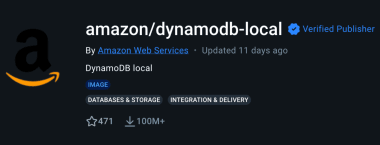

Comments